Have you tried Internet Download Manager to download your favorite videos from YouTube? –Yes, it’s pretty cool download manager to download videos from YouTube or similar websites. But the problem with IDM is it is shareware software supports windows operating system only. After one month trial expires that time either you’ve to pay charges to continue or
uninstall the manager at all. There are only few options for Mac users. That is why I’m reviewing the popular free download manager for Mac. It’s Aimersoft Free YouTube Downloader.
Coming to the Aimersoft Free YouTube Downloader, The software is designed to work with popular Mac editions, i.e. Mac OS X 10.6, 10.7, 10.8 and 10.9 (Mavericks) and supports all major web browsers. It doesn’t matter which type of Browser you’re using. It may be popular web browser of Mac Safari or may be leading web browsers such as Firefox or Chrome. You can download videos from all above browsers faster than your thoughts. Its download counter increments every minutes that shows how much popular it is? – When writing this review, download counter crossed the magic figure of 454321.
 |
| User Interface of Aimersoft Free YouTube Downloader |
Aimersoft Free YouTube Downloader has easy to use user interface.With One-Click download option, you can instantly download any of your favorite YouTube videos. This free Downloader has ability to download HQ videos and HTML5 videos, which is latest designing standard. The plus point of this unique Downloader is you can grab the entire playlist from YouTube to your computer within few seconds. You’ll never see this playlist grabber feature on any other Downloader you’ve used before.
After installing this freeware on your Mac.There are three ways to download a video from YouTube. First way is you can copy n paste video link in this Software. After pasting a link , the Downloader fetches the video automatically from YouTube. Second way is pretty simple – You’ll see Download Pane at top of the video on YouTube along with dropdown menu to specify video quality to download. After selection of video quality and Format, Do click on Download from Pane and rest of all managed by Aimersoft Free YouTube Downloader. Third option is similar to first one. If you don’t like copy-paste, don’t worry Drag the URL link from address bar and drop it to the program interface.
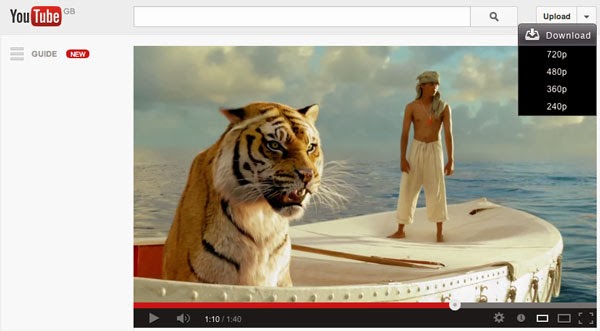 |
| See Download Pane when you browse videos on YouTube |
Aimersoft Free YouTube Downloader is not just only a video Downloader, it is media player too. Yes you can watch videos after downloading finished in this Downloader whether they are FLV, MP4 or WebM format. Aimersoft also built conversion facility in this Downloader. So that you can easily convert videos in your favorite format on the fly. Conversion makes easy to enjoy your downloaded videos to play on most of devices such as iPads, Smartphones etc.
One thing I noticed that there is option for auto-shutdown your machine. With Auto-Shutdown option you can schedule automatic shutdown after completing the download successful. This particular feature allows you to do other work while downloading. So that user doesn’t need to track progress of download and wait to complete it for shutting down the computer. You can take sleep during downloading at night by trusting auto-complete feature to shut down your computer automatically when downloading finishes.
#Want some extra features?
There is premium version of Aimersoft YouTube Downloader to offer you wide range of premium features. The premium version can be purchased from official website of Aimersoft at one time charge of $29. Premium version comes with 30 days money back guarantee by which you’ll get refund if you don’t satisfied with premium version. One of important fact is support which comes with premium version. You’ll get 24x7 support from expert via email or live chat when you buy premium version. Premium version has premium functions like Video Presets, Extract audio from Video, Video Conversion and most important function which allows you to go beyond YouTube. Yeh, you can download videos from 1000+ video hosting sites apart from YouTube. I’ve tried premium version of AYD on my Mac. Trust me no other video Downloader will provide these features at this cost.
I recommend it whole-heartedly without any reservations, aside from the standard mom-and-pop warning to only use the application for legal purposes per the laws and regulations that apply to your geographic locale. I’m rating 4.5/5 points to this awesome Downloader. Don’t forgot to try it once.
#Quick Points
-Software Type: Video Downloader-OS: Mac OS X 10.6, 10.7, 10.8 and 10.9
-Price : Free
-Features : One Click Video Download, Auto-Shutdown, Video Converter, Media Player
-Premium Version : Yes at $29
-Official Website : www.aimersoft.com
-TechDigit Rating : 4.5/5




