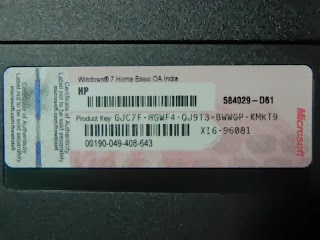
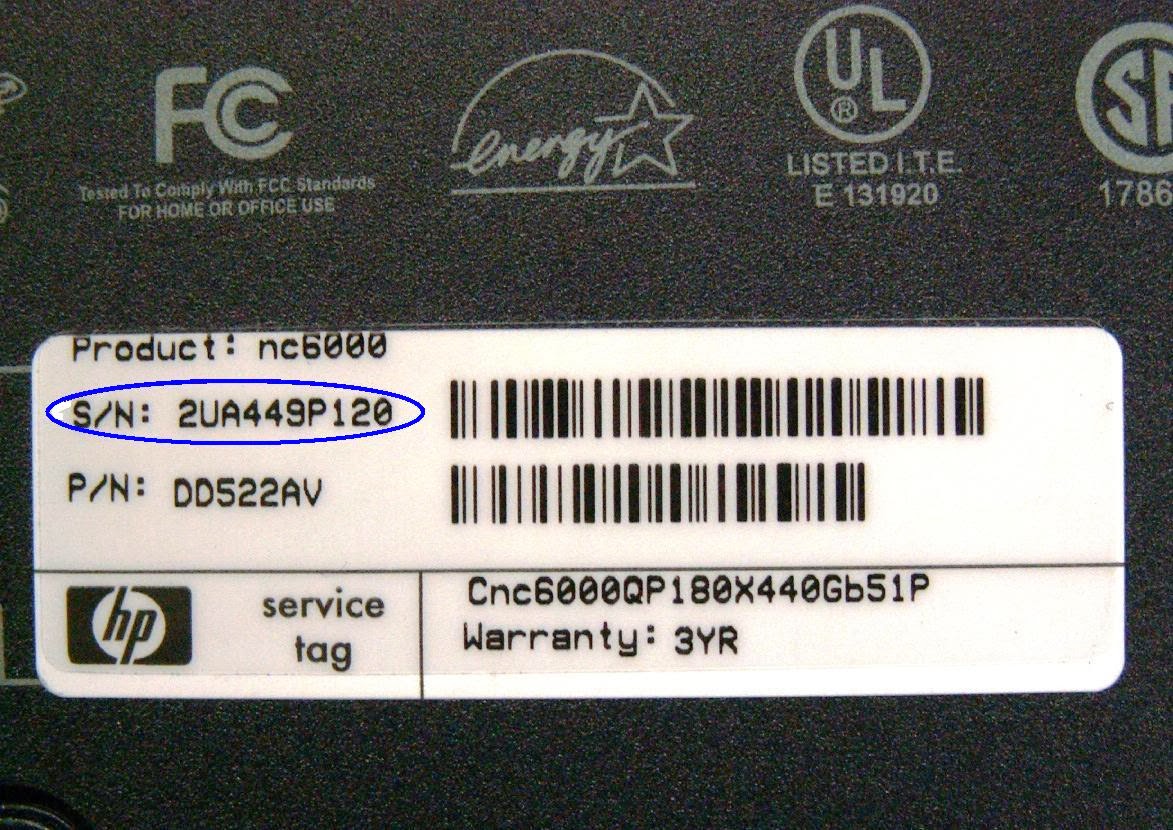
Don't worry...We have two methods to find our your Laptop's serial no without installing any software.Here I am giving two ways...
#1 Method 1 :-
While Booting , Enter into BIOS mode (Press F2 for Entering).In BIOS setting.All the details and regarding to your laptop are given there.In first page you can get your serial no.If can't , try second method.
#2 Method 2 :-
Run CMD in windows as administrative mode.(right click on cmd.exe and choose open as administrator).After opening cmd .Enter following command .and hit enter, see magic - your laptop serial no is there..
wmic bios get serialnumber





