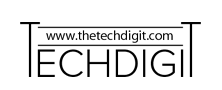Sometimes we trapped in situation where we don’t have enough battery in our phone to make a single call, at that situation these phones are goes into useless category even though phone priced higher. But here I am giving you some ways that helps to save your mobile battery.
1) Turn Off unnecessary apps:
Often there are some applications runs in background eats more battery so if you don’t need such apps, you must properly close such application
2) Turn off Connectivity Features:
Some connectivity tools such as Bluetooth, WI-Fi, Data Network consumes more amount of memory as well as battery power. So after transfer of files, do off Bluetooth. After browsing / downloading, do off wifi and if you don’t need 3G or 4G network, it is always better to switch 2G/GSM mode. most of times your service provider doesn’t support 3G mode, but if you enable it , it is just useless because it eats more battery for scanning 3g network and your sim doesn’t support it. So it is always better to use 2G mode if your don’t need 3G or your sim doesn’t support it.
3) Use battery saver application:
There are so many application are available in play store that claims that if you are using apps.They will surely save some amount of battery for you.
4) Clear the cache of application:
By clearing the cache memory of your phone indirectly saves your mobile battery because to serve cache processing is needed and if there are unnecessary cache or temporary memory, do clear it first. Because processing requires tiny amount of your battery.
5) Delete extra stuff from your phone:
Usually we install lot of applications, games from internet and other sources. But the question is are you using most of it frequently? –if the answer is no then what they are doing in your phone. Simply make backup copy of that app in your storage and remove it.
By clearing the cache memory of your phone indirectly saves your mobile battery because to serve cache processing is needed and if there are unnecessary cache or temporary memory, do clear it first. Because processing requires tiny amount of your battery.
5) Delete extra stuff from your phone:
Usually we install lot of applications, games from internet and other sources. But the question is are you using most of it frequently? –if the answer is no then what they are doing in your phone. Simply make backup copy of that app in your storage and remove it.
All above options may be useful in daily basis but what happens if you are in emergency situation and you will not able to charge your phone? Just try the tips below:If you caught in emergency situation where your battery is less than or equal to 25%.then do following process immediately
- Switch to GSM mode
- Turn off all Bluetooth , wifi , data connection
- Change brightness to 0 at night and 3-4 at day
- Set display timeout minimum
- Close all your apps and empty the RAM
- Don’t access the fb or other sites because they are not important than to make an emergency call
- Logically removes SD card
- Change brightness to 0 at night and 3-4 at day
- Set display timeout minimum
- Close all your apps and empty the RAM
- Don’t access the fb or other sites because they are not important than to make an emergency call
- Logically removes SD card
- If you want to make an important call then wear a headset then make it .Headset saves power that consumes you’re in built speakers.
All above points are applicable when charging of your phone is not possible. We suggest you to carry emergency chargers with extra handset battery if possible. That’s it. Start applying techniques above and stop regretting such emergency situations.
All above points are applicable when charging of your phone is not possible. We suggest you to carry emergency chargers with extra handset battery if possible. That’s it. Start applying techniques above and stop regretting such emergency situations.
Photo Credit : http://www.thetechdigit.com